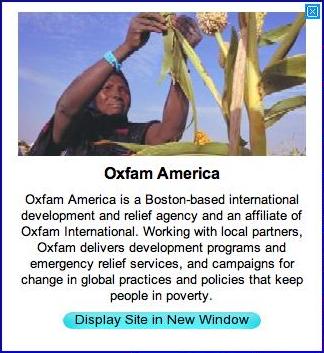Post Your Web Site or Blog on ArtDeadlinesList.com and other Pictolink™ Partner Sites – Totally Free
Pictolink™ partner sites including ArtDeadlinesList.com are currently accepting new Pictolinks for inclusion within the Pictolink™ mosaics that each presents. And the price is right – totally cost-free!
Each partner site has its own specific criteria for Pictolink acceptance – ArtDeadlinesList posts only Pictolinks for art-related sites. Only sites providing at least basic descriptions in English are currently posted.
Additionally, KaleidoPost.com also accepts Pictolinks for web sites and blogs that are both interesting and informative to the general public. In order to place your free posting onto Kaleidopost, please access Kaleidopost-specific posting instructions.
Three Steps to Submit Your Posting
- Assemble the image(s), heading, and descriptive text for your Pictolink™ — See below for more details.
- Read the Terms of Service — Essentially, we promise to do our best but guarantee nothing, and we don't accept Pictolinks™ for pornographic or other "offensive" sites.
- Email your posting to submit@Pictolink.com — Include the image(s) as attachment(s), and provide the heading, descriptive text, and target URL in the email body. By sending this email, you are agreeing to the Terms of Service.
Feel free to contact us if you have any questions.
Components of Your Free Posting

Thumbnail image as presented in mosaic
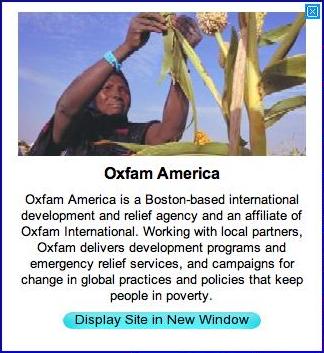
Hover box with image, headline, and description
Your free posting consists of a thumbnail image embedded in a mosaic of thumbnails for other postings. When the user hovers over the thumbnail, a hover description box is presented elsewhere on top of the other information in the window. When the user clicks the mouse on your thumbnail, your web site is presented in a new browser window.
The following components implement your posting:
- Thumbnail Image — Inserted into the mosaic of all presented thumbnails. (See below for details on the submitted images.) Alternatively, you can provide a short text and background color for the thumbnail.
- Hover Box Image (optional) — An image presented at the top of the hover box. If not provided, the provided thumbnail image will be used.
- Heading Text (optional) — Up to about ten words of text presented in bold-face between the image and descriptive text in the hover box. Omit if the hover image incorporates a text logo.
- Descriptive Text — Text presented in the hover box that describes your organization and web site. No more than about 200 words, less if the hover image is tall.
- Target URL — The URL (web address) of the web page that is to be opened when the user clicks on the thumbnail.
Image Details
- Image Sizes — Minimum image sizes: Thumbnail image – 100 pixels square. Hover image – 300 pixels wide. If a single image is provided, it must be at least 300 pixels square. We will reduce as required.
- Image Cropping — You can provide whatever images you have that contain suitable thumbnail and hover elements – We will crop out irrelevant details.
- Image File Formats — Jpeg (.jpg) is preferred. Other accepted formats: GIF (.gif), PNG (.png), or Bitmap (.bmp).
- Capturing the Images — It's easy to grab images off your web site using your browser. Just open the web page, move the mouse over the image you want, and use your browser's "save image to local file" capability. In Internet Explorer or Firefox with the mouse over the image, right click the mouse. Select "Save picture as" or "Save image as" to save the image to a file on your local hard drive.
- Include as Email Attachments — Attach the images to the email submitting your posting. The text elements can go into the Email body.
Email your completed posting to submit@Pictolink.com